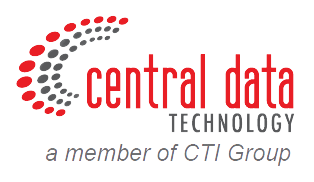Data backup is one of the most critical processes for maintaining the security and integrity of digital assets in this fast-paced and complex digital age. In a world where cyber-attacks and malware are on the rise, data backup is the first line of defense to protect your valuable information from unexpected threats.
Imagine losing important documents, precious photo collections, or even vital business data to a virus or hacker attack. Data loss not only has the potential to cause significant financial loss, but it can also disrupt productivity and damage your company’s reputation. However, what is a reliable and effective data backup method? Find the full article below.
What is Data Backup?
Data backup is the process of backing up or duplicating data from electronic devices to other storage media as a precaution against potential data loss. This is done to protect data from hardware damage, virus attacks, human error, or natural disasters. Data backup is very important because your data contains valuable information that should not be lost.
Data backup can be thought of as an insurance policy for your information. By having a backup copy, you can recover your data in the event of damage to the primary device. It is important to perform regular and periodic backups so that previously backed up data can be restored if needed.
What are the Benefits of Data Backup?

Data backup is a crucial step that should be done regularly, and it is related to several important reasons.
Prevent Data Loss
Hardware can malfunction, files can be accidentally deleted, or virus attacks can occur. By backing up your data, you have a copy of important information that can be restored in the event of such situations.
Ensure Data Security
Cyber threats such as ransomware can encrypt your data and make it inaccessible. With data backups, you have a safe copy and can avoid such potential attacks.
Simplify Data Recovery
If you accidentally delete an important file, you can easily recover it with a data backup. This saves you time and energy instead of having to go through the hassle of recovering lost data.
Allows Flexibility
Data backup gives you the flexibility to easily move your data to another device, such as when you change computers. It is also beneficial when you need to access old data for certain purposes.
Types of Data Backups

There are several types of data backup, each of which has advantages and disadvantages. The following types of backups are commonly used.
Full Backup
A backup of all data in its complete form. Ideally, this should be done on a regular basis to ensure that you have a complete copy of all your data. However, this type of backup requires more time and storage space.
Incremental Backup
Only backs up data that has changed since the last backup. This type of backup takes less time and uses less disk space than a full backup. However, to recover data, you must have the latest full backup and any incremental backups made since then.
Differential Backup
Similar to an incremental backup but backs up all data that has changed since the last full backup. This backup requires more storage capacity than an incremental backup but is faster to restore than an incremental backup because it only requires the last full backup and one last differential backup.
Mirror Backup
Create exact copies of your data. This type of backup takes a long time and requires a large amount of storage capacity but allows for fast data recovery because there is no need to restore the data. Suitable for important files that require quick recovery.
Remote Backup
This type of backup involves backing up data that is stored in a different location from the original system, such as the cloud or a remote server. This backup allows data to be recovered from another location in case of a disaster or data loss.
When is the Right Time to Start Backing Up Data?

The right time to back up your data depends on how often your data changes and how important it is. If you create or change data frequently, you should back up every day or every few days. However, if you use your computer infrequently and change data infrequently, backing up once a week or less may be sufficient.
In addition, back up before you perform risky actions on your system, such as installing new software or cleaning viruses. By scheduling backups automatically and regularly, you can ensure that your data is safe and available when you need it and minimize the risk of data loss.
How to Back Up Data?

Running regular data backups is an important step in protecting your valuable information from loss or damage. There are several methods you can use to back up your data.
Use an External Hard Disk
Back up your data by moving all your information to an external hard disk. Hard disks have larger storage capacities than flash disks, so you can store more data on them. The backup process using a hard drive is also relatively simple; you simply copy data from a computer or other device to the hard disk. However, they tend to be larger and less portable than flash disks.
Backup with USB OTG
USB OTG is a tool that allows you to read data directly from your mobile phone without using a computer. You can use USB OTG as a link between your phone and a flash disk or external hard disk. This method makes it easier for mobile phone users to back up data without having to send data to a computer first.
Use Cloud Storage Services
Cloud storage services are one of the best ways to back up your data. These services offer high security with strong data encryption. In addition, many cloud services offer free storage as well as paid options to expand storage capacity as needed. With data stored in a central location, you can access it from anywhere using a computer or smartphone, if connected to the Internet.
Recommended Data Backup Solutions from CDT
Backing up your data regularly is key to maintaining the security and integrity of your data. Central Data Technology (CDT) recommends three data backup solutions to make it easier for you to back up your data and protect valuable information from unwanted data loss. The following are recommendations for data backup solutions from AWS, Akamai, and Hitachi Vantara.
Integrated Backup Solution with AWS Backup
AWS Backup is an integrated solution offered by Amazon Web Services (AWS) for reliable data recovery and management. This service is designed to optimize protection against data loss, simplify the backup and recovery process, and facilitate data management. With cost-effective and policy-based features, AWS Backup provides comprehensive, exabyte-scale data protection for your AWS environment.
AWS Backup Features and Benefits
Supported Services
AWS Backup supports multiple AWS services, including EBS volumes, RDS databases, DynamoDB tables, EFS file systems, and Storage Gateway volumes. This ensures that different types of data in the AWS environment can be easily backed up and restored.
Backup Plan
You have the flexibility to set backup rules by setting a daily, weekly, monthly, or every 12 hours backup schedule, or customize the schedule as needed. You can also use the default backup window or customize the backup window to suit your needs.
Retention and Cold Storage
Full control over backup retention, allowing you to move backups to cold storage (applies only to current EFS file systems) or set backups to automatically expire. This option helps optimize backup storage costs according to your needs and corporate policies.
Simply Back Up Data in a Linode Environment with Akamai Linode Backup
Akamai Linode Backup is a service managed by Linode, a well-known cloud hosting provider, with infrastructure support from Akamai, a leader in Content Delivery Network (CDN) services. By using Akamai Linode Backup, the backup process is very simple. It takes just one click to start backing up immediately, and the first backup is scheduled automatically. Interestingly, there’s no software to install or configure.
Features and Benefits of Akamai Linode Backup
- Compatible with all Linode Compute Instances with unencrypted ext3 or ext4 file systems.
- Operates at the file level, providing a file-based backup solution.
- Backups are stored on separate, dedicated hardware in the same data center.
- Easily managed via Cloud Manager, Linode CLI or programmatically via the Linode API.
- Automatically creates and locally backs up your instances daily, weekly, and bi-weekly for fast recovery.
Modern, Scalable Object Storage with Hitachi Content Platform (HCP) Object Storage
Hitachi Content Platform (HCP) Object Storage is a modern object storage solution from Hitachi Vantara. This type of storage is specifically designed to store and manage data in the form of unstructured objects, such as media files, email archives, and application log data.
HCP Object Storage Features and Benefits
- Scalable and Unlimited Capacity: Capacity can be increased as needed, even for data in the exabyte range.
- Low Total Cost of Ownership (TCO): A pay-as-you-grow licensing model helps reduce the TCO of data storage while increasing the efficiency of data management to increase ROI.
- Lightning-fast Data Recovery: Can quickly access and recover data in minutes or hours to minimize downtime and losses due to data loss.
- Seamless Integration: Easily integrates with existing backup applications, simplifying the deployment and management of centralized data protection.
- Self-healing Objects: Uses self-healing object technology that automatically detects and corrects data errors, maintaining long-term data integrity and reliability.
- High Availability: Ensure data access is always available, even in the event of a system failure, to minimize downtime and ensure business continuity.
Get Data Backup Solutions from AWS, Hitachi Vantara and Akamai only at CDT
As an authorized partner of AWS, Akamai, and Hitachi Vantara in Indonesia, Central Data Technology (CDT) will help you find the best data backup solutions for your business needs. Backed by a professional, experienced, and certified IT team, CDT will also help you through the stages of assessment, deployment, management, and after-sales support to avoid trial and error when implementing data backup solutions from AWS, Akamai, and Hitachi Vantara.
Contact us today to discuss your data backup needs.
Author: Wilsa Azmalia Putri
CTI Group Content Writer