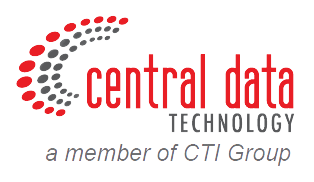In the business world, data is an asset that often needs to be transferred for various reasons such as efficiency, accessibility, or security. Effective data migration is crucial for smooth operations and business continuity during a transition to a new system. So, what exactly is data migration, and how can it be done effectively? Let’s explore this in the following article.
What is Data Migration?
Data migration is the process of moving data from one storage system to another. When there are technological changes or system upgrades, companies need to conduct data migration efficiently to avoid disrupting business operations.
Often, a company’s data assets are spread across different locations, making the migration process more complex. This complexity highlights the importance of employing the right strategies.
5 Reasons Why Data Migration is Performed

Rapid technological transformation forces companies to adapt to new systems, which is why data migration is performed. Below are 5 reasons why companies migrate data when implementing a new system:
1. Enhancing Business Operational Efficiency
Data migration is performed to integrate data into a new system, making access and analysis easier and faster.
2. Improving Security and Compliance with New Regulations
It can enhance the security and compliance provided by the new system to protect sensitive information.
3. Reducing Costs
Maintaining old systems can be very costly, so data is moved to a new, more cost-effective system.
4. Better Accessibility
In the new system, data can be accessed more easily and quickly through new technology.
5. Facilitating Data Analysis
The advent of cloud computing, big data, and AI helps companies analyze data more easily with automated features.
3 Types of Data Migration
Data migration comes in various forms. Here are 3 types of data migration:
1. Database Migration
This occurs when an entire database is moved to a new storage location, such as transferring data from a local office PC to cloud-based storage.
2. Storage Migration
This happens when data is moved to a different format, for example, digitizing paper-based data into online storage.
3. Application Migration
This takes place when a company replaces old applications or programs with new ones.
4 Types of Data Migration Strategies
When implementing data migration, there are several approaches that can be taken. Here are 4 types of data migration strategies:
1. Lift and Slide
This method involves moving data to a new location without changing its original format. However, this method is not suitable for cloud migration.
2. Using Pre-Existing Tools
Various software tools are available to facilitate the data migration process.
3. Migrating Data All at Once or Gradually
You can choose to transfer data all at once or gradually, depending on the volume of data.
4. Seeking Expert Assistance
If the data migration process is complex, you can seek help from IT experts.
Data Migration vs. Data Conversion: What’s the Difference?
Data migration and data conversion are often considered the same, but they actually have different meanings. However, data migration and data conversion are interconnected. When transferring data to a new system, the data needs to be adjusted to the format required by that system. In this context, data conversion becomes a crucial aspect of the data transfer process.
To help you understand the differences more easily, see the table below:
| Aspect | Data Migration | Data Conversion |
| Definition | The process of moving data from one system to another. | The process of changing data from one format to another. |
| Purpose | To transfer, integrate, and ensure data availability in the new system. | To change the format to make it suitable and compatible with the new system. |
| Process | Extraction, transformation, loading, and validation of data. | Format changes such as from CSV to XML, data transformation, and normalization. |
| Data Transformation | Involves transforming and adjusting data to be compatible with the new system. | Limited to format changes. |
Is Cloud Migration the Same as Data Migration?

Cloud migration is the process of moving data, software, or operating systems from on-premises infrastructure to a cloud-based system or from one cloud to another. Therefore, cloud migration is not the same as data migration.
Each company uses the cloud differently, depending on its objectives, such as improving efficiency, reducing costs, or facilitating access to applications and data from anywhere.
Cloud migration focuses on transferring the entire IT ecosystem to the cloud, including data, applications, and infrastructure. Thus, cloud migration encompasses much more than just data migration.
An example of cloud migration is moving a company’s IT infrastructure to a cloud service like Google Cloud Platform.
How to Create a Data Migration Plan?
Before undertaking data migration, you need to prepare a plan to minimize disruptions and potential risks. The first step is to catalog the data you have, including both quantity and quality. This helps in creating a data map and planning subsequent steps.
After mapping out the data, consider whether to conduct the migration online or offline, the format of your data, and the migration schedule. Scheduling is crucial because large-scale data migration can take considerable time and slow down the system.
Besides these factors, you should also consider the data migration system required, security requirements, costs, and human resources needed, data transformation processes, and potential impacts.
6 Steps to Data Migration

Data migration needs to be carried out in several stages. Here are 6 steps to perform data migration:
1. Reviewing Data
Start by reviewing and mapping out the data you intend to move.
2. Setting Objectives
After thorough planning, determine where you will move the data. There are various storage formats you can target, but ensure the new storage is suitable for your data type.
3. Creating a Plan
Develop a detailed plan for your data migration, considering necessary systems and tools, security, data transformation processes, cost and resource requirements, and estimated migration timeline.
4. Implementing Technical Aspects
Ensure you have set up security and access controls in the cloud or the destination where you are moving your data. Additionally, create a data migration pipeline that can be reused as code to enhance the efficiency of your data migration solution.
5. Testing Solutions
Before applying the migration to critical data, conduct thorough testing of your data migration solutions.
6. Executing Data Migration
Once testing is complete, proceed with the data migration according to the established schedule. Ensure there are resources monitoring the data migration process, such as experts in software. After migration, conduct daily tests to identify any potential impacts.
Tips for Easy Data Migration
Selecting the best data migration practices can enhance efficiency, accelerate innovation, and maintain a competitive edge. Therefore, choosing the right data migration solution is crucial.
Choosing the best data migration practices is a crucial step in enhancing efficiency, accelerating innovation, and maintaining a competitive edge. Therefore, selecting data migration solutions from AWS, Akamai, Dynatrace, and Hitachi Vantara can help resolve your company’s data migration issues.
Data Migration Solutions from AWS, Akamai, Dynatrace, and Hitachi Vantara
Explore various data migration solutions from AWS, Akamai, Dynatrace, and Hitachi Vantara below:
Amazon Web Services (AWS)
Amazon Web Services (AWS) can help you migrate various types of workloads, such as applications, websites, databases, storage, physical or virtual servers, entire on-premises data centers, hosting facilities, or other public clouds.
AWS provides various free migration services to ensure efficient and effective migration processes. AWS services include:
- AWS Migration Hub: Helps track application migration progress
- AWS Application Discovery Service: Gathers essential information during the migration process
- AWS Application Migration Service: Facilitates and accelerates migration while reducing costs
- AWS Service Catalog: Enables creation and management of IT service catalogs
- AWS Database Migration Service: Offers fast and easy database migration solutions
AWS Cloud offers efficient, flexible, and reliable data migration solutions with various subproducts such as AWS Database Migration Service, AWS DataSync, AWS Snowcone, and AWS Transfer Family.
Akamai Cloud Computing
Akamai is a provider of content delivery, cloud computing, and security solutions that offers Akamai Cloud Computing (Linode), a data migration solution tailored to meet your specific company needs, from Block Storage creation to Virtual Machine development in the Linode environment. This platform enables seamless replication and development services.
With Akamai, data migration becomes fast and affordable, ensuring smooth business operations and minimizing disruptions.
Dynatrace
Through Dynatrace, you can effectively and cost-effectively plan and execute cloud migration strategies. Dynatrace works by assessing native cloud technologies to suit your needs, mapping dependencies, patterns, and activities with Smartscape, and designing appropriate migration plans.
Dynatrace provides quick and easy services from preparation to execution stages.
Hitachi Vantara
Hitachi Vantara focuses on metadata to optimize data migration. With this solution, you can achieve data catalog modernization and process automation. Both are useful for balancing workloads, improving performance, and making your company excel in hybrid cloud data migration.
Get Data Migration Solutions from AWS, Akamai, Dynatrace, and Hitachi Vantara Only at CDT
Central Data Technology (CDT), as the official distributor of AWS, Akamai, Dynatrace, and Hitachi Vantara solutions, can make your data migration process more effective and efficient. CDT will assist you in everything from consultation, deployment, to after-sales support. Interested? Learn more by contacting us here.
Author: Anggita Olivia Herman – Content Writer CTI Group