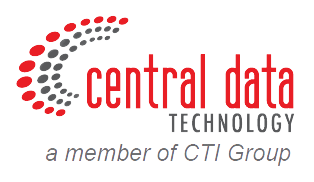Cloud migration is now a strategic choice for many organizations to improve operational efficiency, flexibility, and scalability. This process involves moving systems, applications, and data from on-premises infrastructure to cloud infrastructure, so companies can reduce operational costs and increase productivity.
By understanding the exact concepts and steps of cloud migration, organizations can maximize the benefits of migrating to the cloud. This article will take an in-depth look at the strategies, steps, and benefits of cloud migration, as well as provide recommendations for cloud solutions that fit your business needs.
What is Cloud Migration?
Cloud migration is the process of moving systems, applications, network infrastructure, and data from on-premises infrastructure to cloud infrastructure, so that organizations can access those resources over the internet. Cloud migration is now a strategic choice for many organizations to increase flexibility, scalability, and cost efficiency, as well as reduce reliance on on-premises hardware and infrastructure by reducing operational costs and increasing productivity.
This process can be done gradually or all at once, depending on the needs and complexity of the system being migrated. Some of the commonly used cloud models in cloud migration are Infrastructure as a Service (IaaS), Platform as a Service (PaaS), and Software as a Service (SaaS) with each advantage and disadvantage that can be chosen according to the needs of the organization.
To ensure organizations get the benefits of cloud migration, careful planning and strategies are needed to address a number of challenges such as data security, system integration, and risk management. The planning includes selecting the right cloud service provider, developing a detailed migration plan, and managing effective risks.
Types of Cloud Migration?
To migrate data, applications, and on-premises infrastructure to a cloud environment, there are several types of cloud migration that are generally carried out by organizations. Here are some of them:
- Data center migration: move the entire IT infrastructure, including servers, applications, and data from the data center to the public cloud.
- Hybrid cloud migration: combines on-premises resources with the public cloud so that data and applications can move between the two environments as needed.
- Cloud-to-cloud migration: move workloads from one cloud service provider to another, for reasons such as cost, performance, or compliance.
- Application, database, and mainframe migration: move specific applications, databases, or mainframe systems to the cloud to improve scalability and operational efficiency.
How Does Cloud Migration Work?
There are a number of stages that go through to move digital assets such as data, applications, and infrastructure to the cloud. Here’s how cloud migration works:
- Initial assessment: assess infrastructure and applications to determine migration readiness.
- Planning: developing a migration strategy that includes selecting a cloud model (public cloud, private cloud, or hybrid cloud), cost estimation, and scheduling.
- Migration execution: moving data and applications to the selected cloud environment, including ensuring integrity and security during the migration process.
- Validation and testing: ensuring that all systems are functional in the cloud environment and are aligned with business needs.
- Operations and optimization: manage and optimize cloud resources to ensure optimal performance and cost efficiency.
Cloud Migration Challenges
There are a number of challenges that organizations will face when implementing cloud migration, ranging from data security issues, system integration, to risk management. In detail, here are the challenges of cloud migration:
- Data security and compliance: keeping data secure during the migration process and ensuring compliance with applicable regulations.
- Cost management: avoid unexpected costs and make sure the migration process fits within the organization’s budget.
- Application compatibility: ensure that existing applications are compatible with the new cloud environment.
- Service disruption: minimize downtime during migration to maintain business continuity.
5 Phases of Cloud Migration
There are five phases of cloud migration that organizations must go through, here are the steps:
- Preparation: define business objectives and organizational readiness for migration.
- Planning: draw up a detailed plan, including migration strategies and scheduling.
- Migration: start the process of moving data and applications to the cloud.
- Operations: manage and monitor the performance of new cloud environments.
- Optimization: continuously improve the performance and efficiency of cloud resources.
Cloud Migration Strategies
Before moving business data and applications, organizations need to implement a reliable cloud migration strategy.
- Rehosting (lift and shift): move applications without making significant modifications.
- Replatforming: make several adjustments to optimize the performance of the application in the cloud.
- Repurchasing: switching to new cloud-based services, such as SaaS.
- Refactoring: rebuild the app to make the most of the cloud ‘s features to the fullest.
- Retiring: stop applications that are no longer needed for operational efficiency.
- Retaining: delay migration for applications that are not yet ready to be moved to the cloud.
Recommended Cloud Migration Solutions from AWS and Dynatrace
To ensure a smooth cloud migration without any problems, AWS and Dynatrace offer solutions with various advantages so that the migration process can run smoothly without sacrificing business operations.
AWS
AWS offers comprehensive solutions for cloud migration, including applications running on other cloud platforms. With the support of more than 200 services, AWS helps enterprises lower costs, increase availability, and drive continuous innovation.
AWS Application Migration Service ensures businesses quickly and efficiently scan applications across environments, both from other clouds and on-premises applications, without disrupting business operations. Organizations have the option to update the technology and application architecture to fit current and future business needs. Get access to a wide range of AWS services so you can integrate advanced AWS features such as AI, Machine Learning, and big data analytics.
The main features of AWS Application Migration Service are: support for on-premises applications, cloud-based applications, migration between AWS regions, and application modernization. Here are the benefits AWS offers for cloud migration:
- Fast, secure, and flexible seamless migration, both for cloud-based and on-premises applications.
- Application modernization to improve application capabilities to be more resilient and responsive to business needs.
- Business operations continued to run normally during the migration, with no significant downtime.
- Pay-as-you-go service systems and infrastructure optimization can help companies manage their IT budgets more efficiently.
Dynatrace
Dynatrace is a full-stack observability platform equipped with AI technology and specifically designed to facilitate seamless cloud migration. With an AI-driven and automated approach, Dynatrace provides operational transparency and proactive problem detection capabilities across public, private, and hybrid cloud environments to reduce migration risk and accelerate the realization of cloud adoption benefits.
Benefit from using Dynatrace during cloud migration, from automatically optimized planning and execution, operational transparency, problem detection and resolution before it becomes a major disruption, to cost efficiencies with deep insights into usage patterns and performance. Here are five key features of Dynatrace:
- Auto-Discovery and Dependency Mapping: find and map all application dependencies across the stack to provide a clear picture of which components need to be migrated.
- Real-time Monitoring and Baselines: track performance baselines and resource usage before and after migration to ensure they meet targets.
- Seamless integration with cloud providers: Dynatrace supports various cloud platforms such as AWS, Microsoft, Azure, Google Cloud, and others to provide full flexibility in choosing a cloud platform according to business needs.
- End-to-end observability: provides end-to-end visibility into application and infrastructure performance and user experience in real-time to ensure all cloud components are working optimally.
- Intelligent scaling: monitor capacity requirements based on business needs and growth, enabling the effective and efficient use of auto-scaling features in cloud environments.
Baca Juga: Data Migration Is a Complex Process: Learn How to Do It Effectively
CDT as the Ideal Cloud Migration Partner for Your Business
Immediately consult your business cloud migration needs with Central Data Technology (CDT). As part of CTI Group, CDT is supported by an experienced IT team that will help you from the deployment stage, maintenance, to after-sales support for the implementation of AWS and Dynatrace solutions. Contact us at this link to start consulting your business needs now!
Author: Ervina Anggraini – Content Writer CTI Group