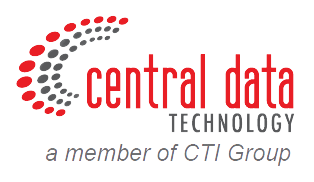Ensuring data security and implementing a robust backup strategy are critical for every company. Despite our hopes for seamless system operations, the reality is that system components can fail. This is where data backup becomes pivotal, safeguarding data when failures occur.
Data backup is not merely a precaution; it is the linchpin in preventing data loss and maintaining operational continuity during system disruptions or disasters. With an effective backup strategy, businesses can quickly recover, minimizing potential impacts on operations.
Read on to delve into the intricacies of data backup and gain insights into selecting a solution that aligns with your company’s unique needs.
Securing Data Backup from Ransomware Threats
Data backup serves as the last line of defense against destructive ransomware attacks. Regular backup is the most effective way to recover from attacks aimed at destroying or deleting data. To ensure the safety of your data, two commonly used backup methods are employed.
1. Storage on Physically Disconnected Backup Devices
Store a copy of the data on a physically disconnected backup device to maintain complete control over data management and security. This provides assurance that your backup data is safe from potential attacks.
2. Storage on Cloud-Based Backup Services
Alternatively, save a copy of your data using a cloud-based backup service, reducing the management burden as most tasks are handled by the service provider.
While both methods are widely used, they may no longer be effective against increasingly sophisticated data theft. To address this issue, CDT recommends solutions such as AWS Backup or Akamai Linode Backup, proven to be effective even in the most challenging conditions.
However, before choosing between AWS Backup or Akamai Linode Backup, understanding their advantages and disadvantages is crucial for making an informed decision.
AWS Backup: Unified Data Backup Solution
AWS Backup, offered by Amazon Web Services (AWS), provides a reliable solution for data recovery and management. Designed to maximize security against data loss, AWS Backup simplifies the backup and recovery process, facilitating easier data management.
AWS Backup Features and Operation
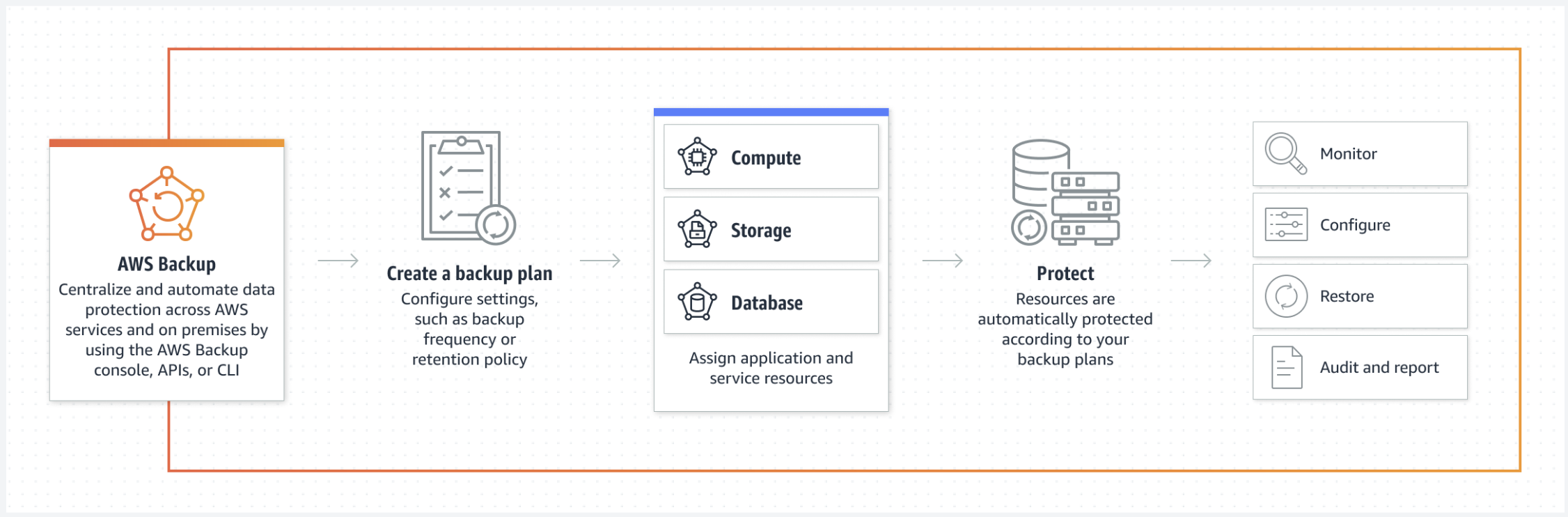
- Supported Services
AWS Backup supports several services, including EBS volumes, RDS databases, DynamoDB tables, EFS file systems, and Storage Gateway volumes, ensuring reliable backup and recovery for various data types in the AWS environment.
- Backup Plan
AWS Backup employs “backup plans” to offer flexibility in defining backup criteria. These rules allow you to set backup schedules daily, weekly, monthly, every 12 hours, or customize them according to your specific needs. The backup plan can be executed using the default backup window or a custom window, based on your preferences.
- Shelf Life and Cold Storage
You have complete control over the lifespan of your backups. AWS Backup enables you to move backups to cold storage (optional and currently applicable only to EFS file systems) or set expiration, automating the backup expiration process. This option helps optimize backup storage costs in line with your company’s policies and needs.
AWS Backup Benefits
- Cross-Account Management with AWS Organizations
Centralized backup management across AWS accounts, simplifying oversight for organizations with multiple accounts.
- High Operational Efficiency
AWS Backup functions as a control center, streamlining backup-related tasks and boosting operational efficiency in the data life cycle.
- Easy Configuration for AWS Resources
Flexible configuration options, enabling users to tailor backups to meet service-specific needs and requirements.
- Full Automation for Amazon Elastic File Systems (EFS)
Amazon EFS Auto Backup automates the backup of each new system file with recommended settings, eliminating the need for intricate manual configurations.
Akamai Linode Backup: Easy and Flexible Data Backup in a Linode Environment
Akamai Linode Backup is a seamlessly managed service that automatically backs up your Linode disks regularly. Activating the backup service is effortless with a single click, and the service operates instantly, with the initial backup automatically scheduled. Furthermore, no software installation or configuration is required.
Linode Backup Features and How it Works
- Compatible with all Linode Compute Instances featuring unencrypted ext3 or ext4 file systems.
- Operates at the file level, providing a file-based backup solution.
- Backups are stored on separate, dedicated hardware within the same data center.
- Manageable via Cloud Manager, Linode CLI, or programmatically through Linode API.
Linode Backup Benefits
- Manual Backups
Copy a few files manually without the overhead of an automated service. Securely transfer individual files to your home computer, another instance, or a block storage volume.
- New Instance Registration Automation
Utilize Linode Cloud Manager to automatically register new Linode instances with Backup Services.
- 24/7 Backup
Automatically create and locally backup instances daily, weekly, and biweekly for swift restoration.
- Activate with One Click
Activate Backup Services effortlessly with a single click, leading to instant activation and automatic scheduling of the first backup. No need for software installation or configuration.
Confused About Choosing the Right Backup Solution for Your Business? Consult CDT Now
As the authorized partner of AWS and Akamai in Indonesia, Central Data Technology (CDT) can offer expert recommendations for the best backup solutions tailored to your business needs. Supported by a professional, experienced, and certified IT team, CDT guides you through consultation, deployment, management, and after-sales support, ensuring a seamless implementation of AWS Backup or Akamai Linode Backup solutions.
Still unsure about which backup solution to choose? Consult with us immediately by clicking the here.
Author: Ary Adianto
Content Writers CTI Group